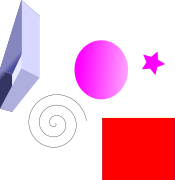Restore Last view in Foxit Reader
If you are a fan of PDF E-books or you have to read PDFs, you might have felt it would be better if you could restore last view of the file you were recently reading in an effortless way.
Fortunately, this capability has been included in software like Foxit Reader(TM) and Adobe Reader(TM). As I am using Foxit Reader 5.1, I describe how this can be done in it. For Adobe, you can find the same capability with some tweaking and looking up menus(something like Preferences).
In Foxit Reader 5.1,
1.Press CTRL+K or click Tools>Preferences.
2. On the left, choose History.
3. On the right, Check "Restore last view settings when reopening"
Next time you open the book you were reading, it will open just the page you left when closing the application!
Enjoy it!
- ۹۲/۱۱/۱۰