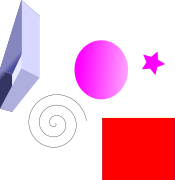نحوه بروزرسانی گوشی Nokia Asha 205
يكشنبه, ۲۴ شهریور ۱۳۹۲، ۱۰:۳۳ ب.ظ
How to update Nokia Asha 205 software
If you have one of these Nokia phones, here's how you can update the software(firmware) of your phone.
Since this phone doesn't have a USB cable, you cannot use your PC (through Nokia Suite) to update its software. Instead you should download the update using your mobile phone and let it install the software for itself(self-update). Note that this is the only method available for end-users for updating the phone. The process is called OTA (Over The Air) update.
I have several recommendations for you in order to have a successful installation.
- Note that OTA method involves using mobile Internet for which you might have to pay! I recommend purchasing one discount GPRS pack or something before you start the update. Here I purchase either one pack from one of the two major network providers: MTN-Irancell or IR-MCI.
- Charge the phone battery fully before installing updates.
- Very important! Note I found this after several failing installations: REMOVE THE SD CARD BEFORE INSTALLATION.
- Remove the second SIM if you have one inserted because update download is done via SIM1 only and the second SIM may cause some problem during the installation.
- Don't touch the phone keyboard while the process goes one unless it prompts you. As the phone alerts before starting the installation, you cannot use phone during update even for emergencies. A white progress bar will show you the state of the installation and usually the sofware installs in less than 20 minutes.
- ۹۲/۰۶/۲۴