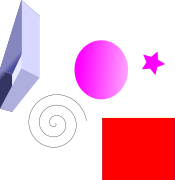I recently bought an Asha 200 of Nokia and it happened to turn out Arabic, so I figured out I needed to flash it to Farsi, something I hadn't encountered before. I used lots of googling and downloaded some various software to find out Nokia doesn't allow public access to its flashing firmware anymore and it seems they have set to solely on their authorized agencies of maintenance and repair.
Even Nokia Care Suite is not available anymore from Nokia's website and it's said they have started this action from the beginning of 2013.
However I did my best with the software at hand and getting the firmware from some other third-party website that hosted the seeming-the-same-firmware-as-Nokia's files. I tried JAF as well as Phoenix, both outdated. After about 10 hours of work I got no result and I failed every time. It seems as if Nokia has implemented a something in the handset inhibiting unauthorized flashing.
In short I recommend you never do it as I was about to kill my phone! So please be ok with referring to the Nokia Care Center upon whatever problem occurred for your phone!
- ۰ نظر
- ۲۱ مهر ۹۲ ، ۲۰:۰۱